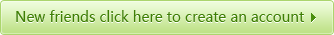Step1: Register
Click the "Register" button on top right corner of the homepage to create an account, after registration, in profile you could setup default currency, dimension unit ("inch" or "mm") and shipping method. When online quote, they display as your default setup.
Step2: Quote & Order
Input specifications and it will display price immediately, add it to shopping cart, then add more items to cart or checkout to submit order. If your quote parameters are not allowed by online quote system, please contact
[email protected] for quotation.
Step3: Upload file
rar or zip file are accepted online when submit order, and you could also send later by email.
Step4: Make Payment & print invoice
Choose the preferred payment method, our policy is payment before production. If invoice is required, please go to menu "My account"->"order history"->click order to display details->"Print" button under the page.
Step5: Process order
Engineers do free design checking before manufacturing, if any question or design error we will contact you as soon as possible. You will get email notifications upon job confirmation with a scheduled shipping date, also a confirmation upon job shipment with tracking number.
Step6: Reorder
Order history is recorded and could reorder, go to "My account", click "Order History" and search by previous order number or part number or your purchase number, and click to display the order details, in the part number you will find "Reorder" button.